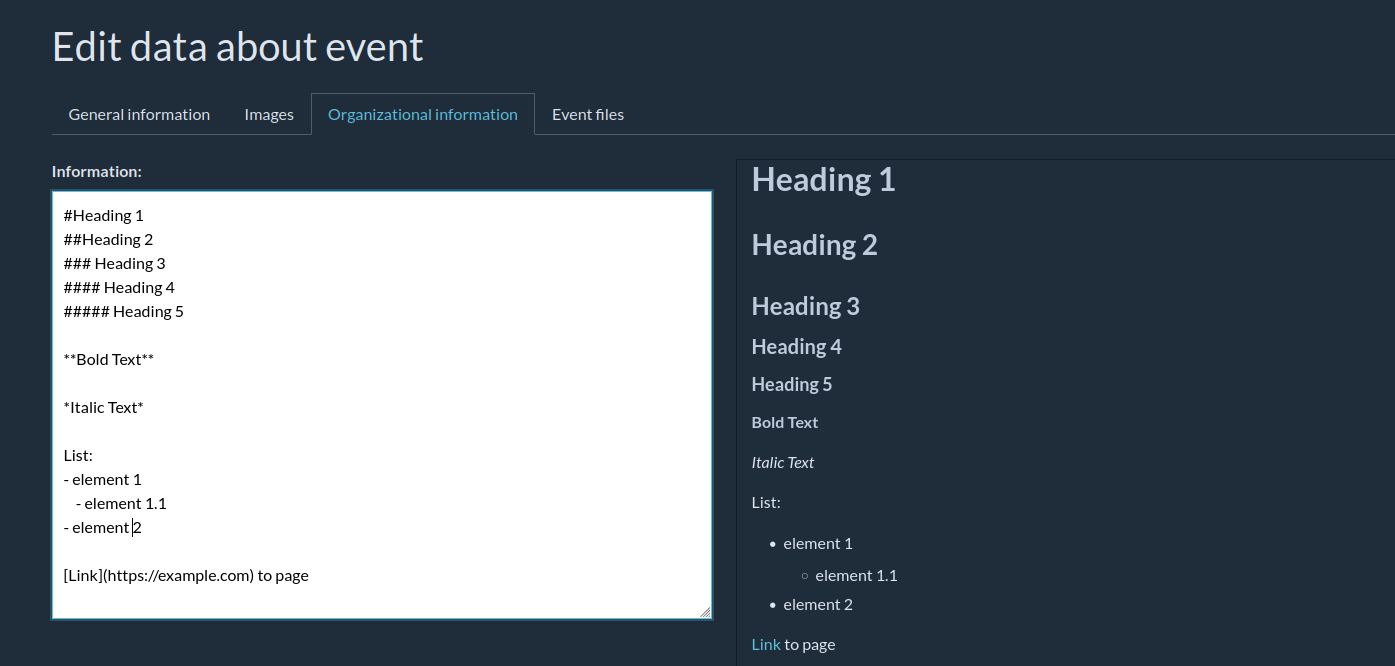
In order to go to editing organizational information form: To go to the organizational information editing form:
- Go to the admin panel: Manage events -> Your event.
- In the top menu, choose Event.
- Choose Edit event data.
- Go to the last tab: Organizational information.
I. Formatting
The content of organizational information can be formatted to some extent. This requires specific syntax.
Text formatting
# Heading 1
## Heading 2
### Heading 3
etc.
**Bold text**
*Italic text*Links to external pages
[text of a link](https://panel-rejestracyjny.pl)Paragraphs
To separate text into different paragraphs, use an empty line between them:
Paragraph 1
Paragraph 2II. Lists
To create an unordered list with indentation, use the following syntax:
List:
- element 1
- element 2
- element 3Or:
List:
* element 1
* element 2To increase indentation in a list, add 4 spaces as shown below:
List:
- element 1
- element 1.1
- element 2
To create an ordered list, use numbers:
List:
- element 1.
- element 2.
- element 3.III. Tables
To create a table, use the following syntax:
| First Header | Second Header |
| ------------- | ------------- |
| Content Cell | Content Cell |
| Content Cell | Content Cell |It will create a table as follows:
| First Header | Second Header |
|---|---|
| Content Cell | Content Cell |
| Content Cell | Content Cell |