The MartialMatch system allows you to easily generate multiple brackets at once in your tournament. This option is available in the organizer panel under Management, then Brackets.

Once you click Generate all, a window will appear summarizing how many brackets the system will generate, and how many will be changed or deleted.
Default configuration
The default configuration is an important step before generating brackets. In this place, we can set which brackets are to be generated according to the number of competitors in the category.
We go to the default configuration by clicking Default configuration, then a window will appear:
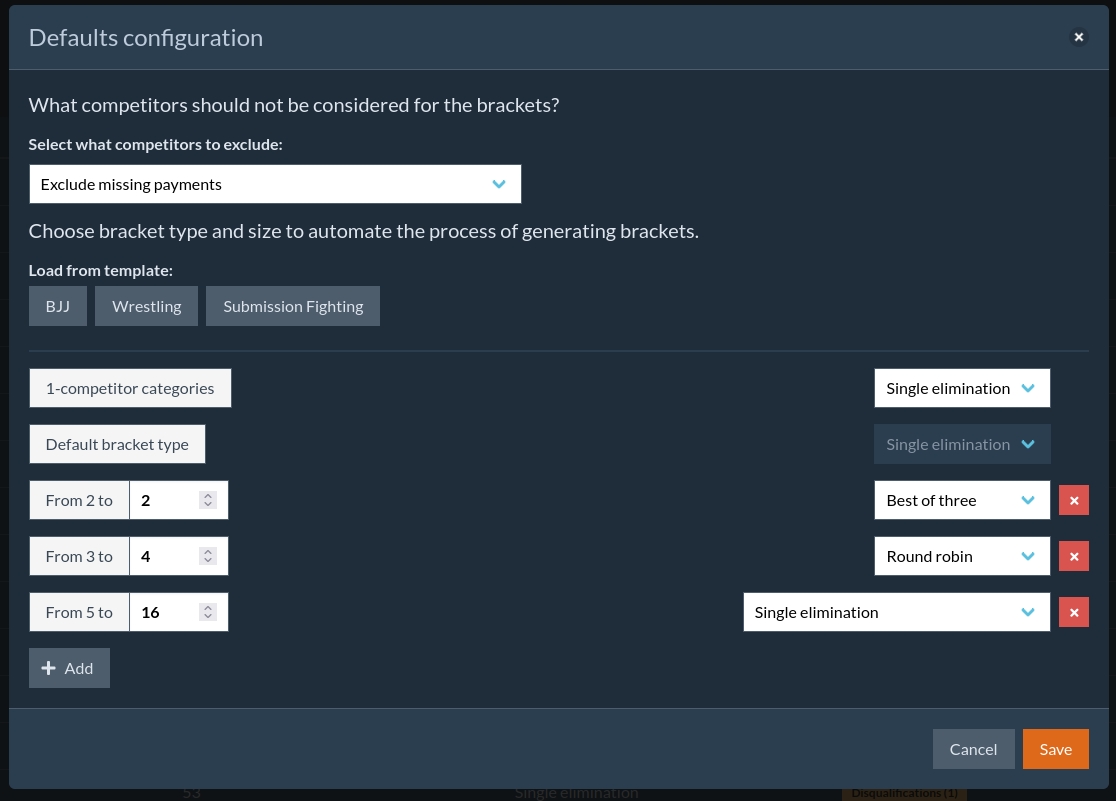
We can configure the category ranges and assign them the type of bracket to be generated.
By default, a single elimination bracket is always generated. To change this, we need to click Add and change the category range and type of bracket.
Alternatively, we can click Load from template, which will quickly allow us to add a configuration suitable for the selected competition template. Currently, these are BJJ, Wrestling, and Submission Fighting (ADCC rules). If you need another template that will make your work easier, please contact me.
Additional options
In the default configuration, we also have additional options. These are:
- "Brackets" with one competitor
- Exclusion of competitors from brackets
Brackets with one competitor
By default, the system does not generate brackets with only one competitor. This is not necessary, as the competitor would automatically become the winner of such a category. It is enough for such a competitor to verify themselves at the competition, and they will then appear in the final classification.
But for organizational reasons, this may sometimes be necessary. By enabling the option for brackets in single-person categories, the system will generate brackets that have one match with a bye. This will allow such brackets to be added to the event schedule. Later, on the fight lists, such a fight will be visible, and the competitor will have to report for it.
Thanks to this, competitors can check when they are supposed to appear at the competition, which can improve the organization of the event.
Exclusion of competitors from brackets
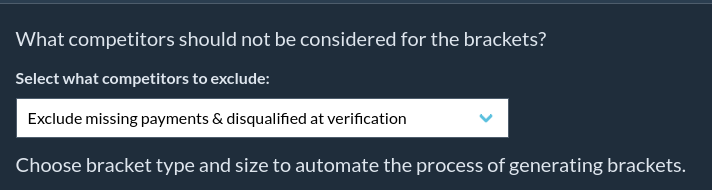
This option allows us to control which competitors will be included in the brackets.
There are three options available:
- Exclude missing payments — registered competitors who have not paid their registration will not be included in the brackets.
- Exclude missing payments and disqualified at verification — if we generate brackets on the day of the competition and first conduct competitor verification, we can exclude from the brackets those competitors who did not pass verification or have not paid their registration.
- No exclusions — all competitors will be included in the brackets; this option is particularly helpful when estimating the duration of the competition in the most pessimistic case.