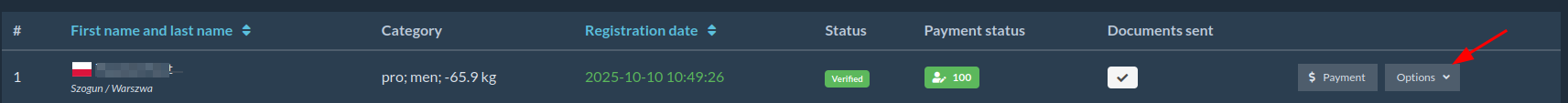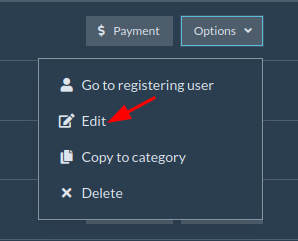Changing academy of registered competitor
If registration for the event is open, or it's possible to change registration details after due date, you can change academy for your competitor at any time. It's not going to affect registration date.
To do so:
- Login into system with your account.
- In top-right menu choose Event registrations.
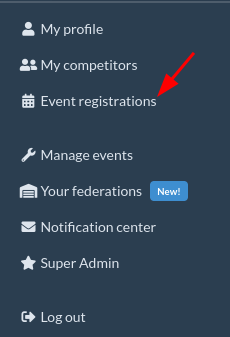
- Choose an event you signed up for.
- On the next page click Edit next to competitor of your choice.
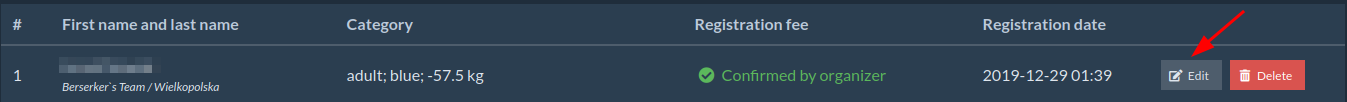
- Small dialog window will appear where you can choose a different academy or change affiliation.
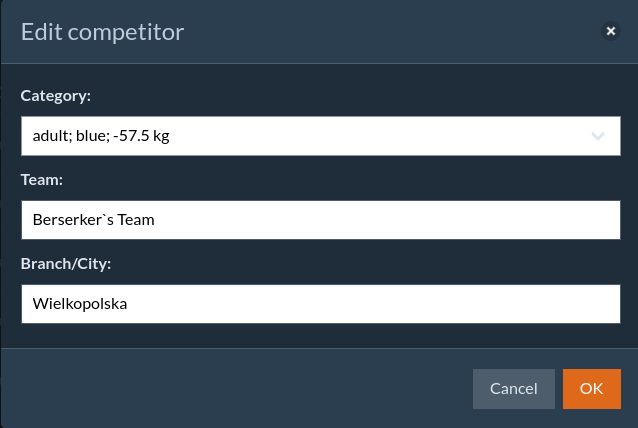
ℹ️ If registration for the event is already closed and no changes are allowed, the only option is to contact the event organizer and ask them to change the academy for your competitor registration.
Changing academy in your profile
By default, each new competitor registration to event uses academy/affiliation that is set in your user's profile. If you want to keep using new academy for all your new registrations you should change academy there first.
- Login into system and go to top-right menu option: My profile.
- On the next page, update your profile.
- Click Save to confirm your changes.
- All future event registrations will now use the updated information.
Changing academy by event organizer
To change a competitor's academy:
- Go to the event page where the competitor is registered.
- Click on Competitors tab and Manage registrations.
- On the next page search for competitor and click Options next to their name to Edit competitor details.