The MartialMatch system allows you to easily calculate the team classification of competitions and share the results online.
Building the team ranking involves compiling a set of rules in the organizing panel according to which points will be awarded to clubs.
⚠️ Represented team and the team classification
Each competitor participating in the competition earns points for their team, under which they are registered. Points are awarded for places from I to III.
The represented team is chosen during the registration for the event, it is a field next to the category selection:

Only the Team field matters when it comes to team scoring. More precisely, it is the identifier (ID) of the club in the system.
Everyone can create a team in the system, i.e. by creating teams with the same name, each team will get a different identifier.
Team identifier is visible next to the team name in the search window:

ℹ️ Example: If we have two competitors who represent the team
#456 Berserker's Teamand#789 Berserker's Team, both teams have different identifiers, so points are awarded separately.
📊 Calculation of teams classification
To go to the team classification building, go to the Reports tab and click the Academy points calculator button.
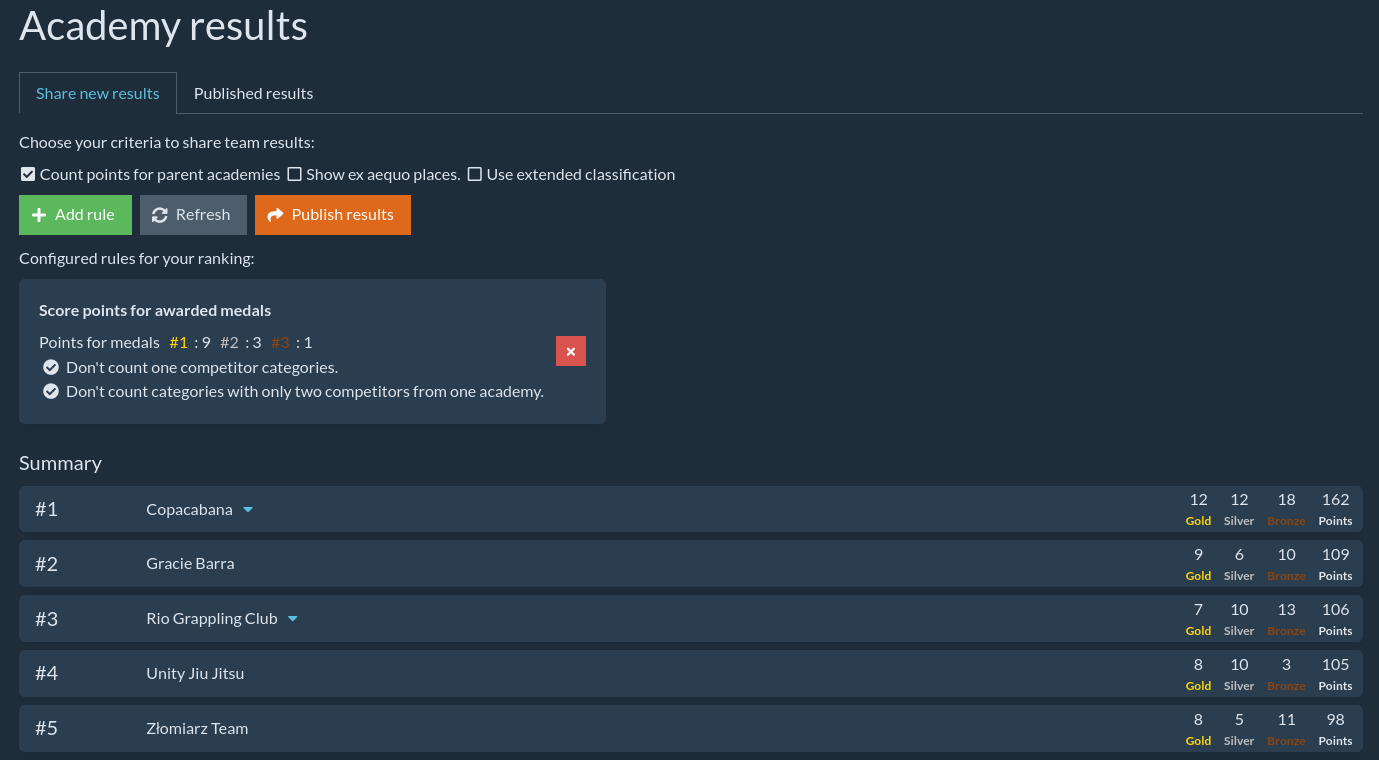
📖 The rules for calculating the classification
The system offers rules for calculating team scores that can be set in any combination. You can choose only one or many. Each of the rules has different scoring calculation options.
Available rules are:
- 🥇 Awarding points for places earned
- 🤼♂️ Scoring for won fights
🔗 Combining rules
Each published ranking can be based on one or more rules. For example, if you want to award points for places earned and additionally points for won fights, you can combine these two rules.
📋 Choosing categories
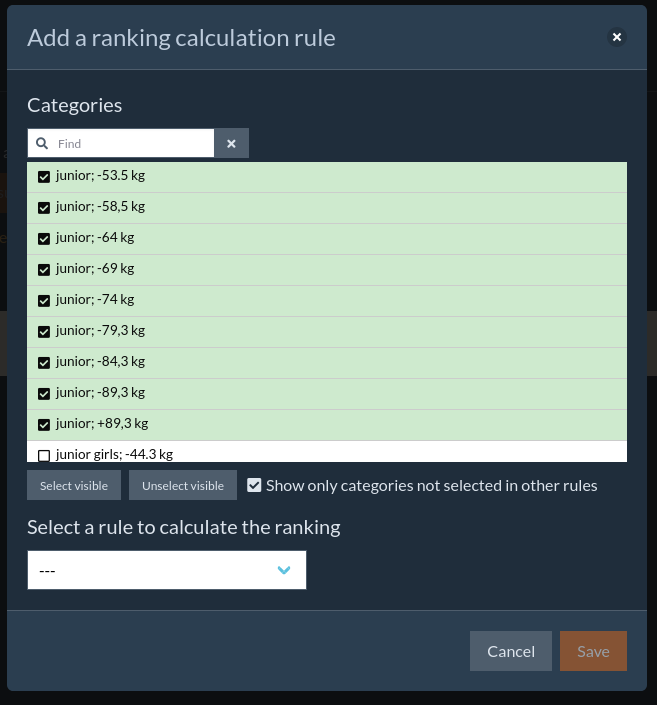
During the definition of each of the rules, a required step is to select the categories that will be taken into account when calculating the team score. You can choose all categories or only some. A simple filter is used for this, which makes it easier to search for categories.
The way we choose categories allows us to create different ranking configurations:
- We can choose all categories to create a team classification for the entire competition.
- We can select many rules with different categories for one ranking. This allows us to score medals in different ways depending on the level of advancement or age category.
ℹ️ Important: If we are going to configure multiple rules where we want the categories to repeat between the rules, we need to uncheck the option Show only categories that are not used in other rules.
🥇 Scoring for earned places
Each competitor participating in the competition earns points for their team, under which they are registered. Points are awarded for places from I to III.
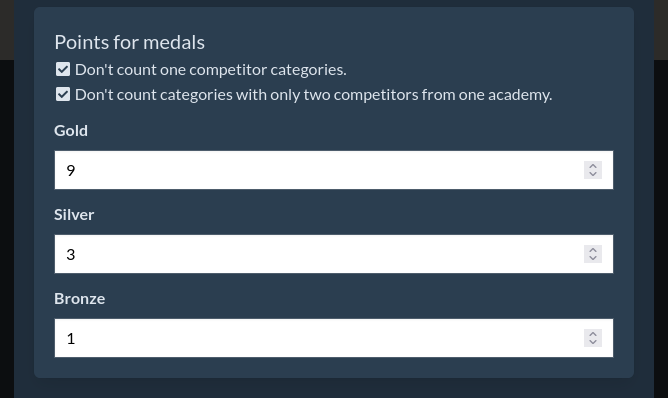
Additional options for calculating the score
The system offers additional options that affect the calculation of team scores:
- ☑️ Don't count one-competitor categories
- ☑️ Don't count categories with only two competitors from the same academy
- ☑️ Use extended classification
Don't count one-competitor categories
If we check the option Don't count one-competitor categories, then categories in which only one competitor starts will not be taken into account in the team classification. The team does not earn points for winning I place.
This option is often used in tournaments based on IBJJF rules.
Don't count categories with only two competitors from the same academy
If there are two competitors from the same team in the category, the category will not be taken into account in the team classification. The team does not earn points for winning I and II place.
Use extended classification
The extended classification allows you to award points for higher places from III onwards. This means that the organizer can choose how many points to award the team for taking IV or V place.
In the online results, it will also be shown how many points a given team has earned for higher places.
🤼♂️ Scoring for matches won
Another rule that we can use is awarding points for each won fight. This option is less complicated, the only required parameter that needs to be provided is the number of points that the team gets for winning a fight.
Additional options for calculating the score
On top of calculating the score based on the rules, there are also general options that affect the classification:
- ☑️ Count points for parent academies
- ☑️ Show ex aequo places
Count points for parent academies
The earlier described problem of teams with the same name but different identifiers can be solved by counting points for parent academies.
It means that each team can have assigned a membership. When the organizer checks the option to count for parent academies, teams that have set membership will report to the indicated clubs.
⚠️ Attention: The calculation according to parent academies only takes into account memberships that were set at least 1 day before the date of the competition. That is, if we set a membership for a team on the day of the competition, such a team will not report to the parent academy!
Example
We have two teams:
Berserker's TeamBerserker's Team Wielkopolska, membership =Berserker's Team.
The organizer sets the counting of points for parent academies. All points earned by competitors from Berserker's Team Wielkopolska will be reported to Berserker's Team.
The Berserker's Team Wielkopolska team will not have its own team classification, and points will be counted only for Berserker's Team. In the online results shared, you will be able to see which teams make up the result of Berserker's Team.
Show ex aequo places
If we check the option Show ex aequo places, then teams that have earned the same number of points in the team classification will have the same place.
E.g. if the best teams earned the same number of points, then both teams will be in I place, and the next teams will be in II, III, etc.